相信很多同学都喜欢使用命令行和Mysql交互而不喜欢各种图形化的客户端,我也是其中之一。
使用命令行交互的一个缺点就是没有自动补全等功能,很多时候忘记字段叫什么,不得不去看一下见表语句。
现在Mycli帮我们搞定这个问题了。Mycli是一个自带自动补全和语法高亮的Mysql客户端,也适用于MariaDB和Percona。赶紧使用Mycli替换你所以的alias吧。
Mycli官网:http://mycli.net/
1.安装
Linux下可以使用Python的包管理器pip安装,首先你得有pip,我使用的是Ubuntu:
1
| |
之后就可以安装Mycli了,可能需要sudo权限,因为它会往python的lib目录下加一些包
1
| |
高端的Mac同学使用brew就可以了。
感觉Windows被抛弃,更详细的安装见:http://mycli.net/install
源代码github地址:https://github.com/dbcli/mycli
使用pg数据库的同学可以使用类似的工具:pgcli
2.使用
使用上没啥特别,看看Mycli的手册就可以了,这里将英文简单翻译一下:
1 2 3 4 5 6 7 8 9 10 11 12 13 14 15 | |
一个本机的截图如下:
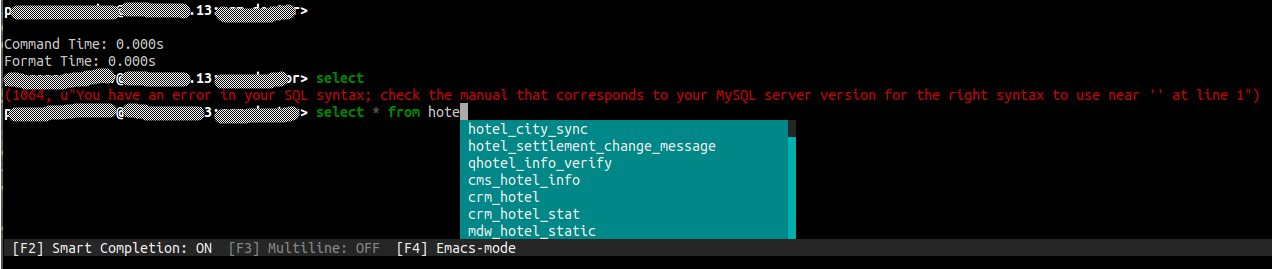
3.配置
配置文件默认为:~/.myclirc,我们可以简单的看一下配置,都比较简单:
1 2 3 4 5 6 7 8 9 10 11 12 13 14 15 16 17 18 19 20 21 22 23 24 25 26 27 28 29 30 31 32 33 34 35 36 37 38 39 40 41 42 | |
4.源码
Mycli是python开发的,原因是起基于的prompt_toolkit正是python开发的。
prompt_toolkit的git地址:https://github.com/jonathanslenders/python-prompt-toolkit.git
prompt_toolkit使用著名的Pygments来做语法高亮。相信很多博客系统(包括我使用的octopress)也是使用这个来做语法高亮,突然发现世界这么小…