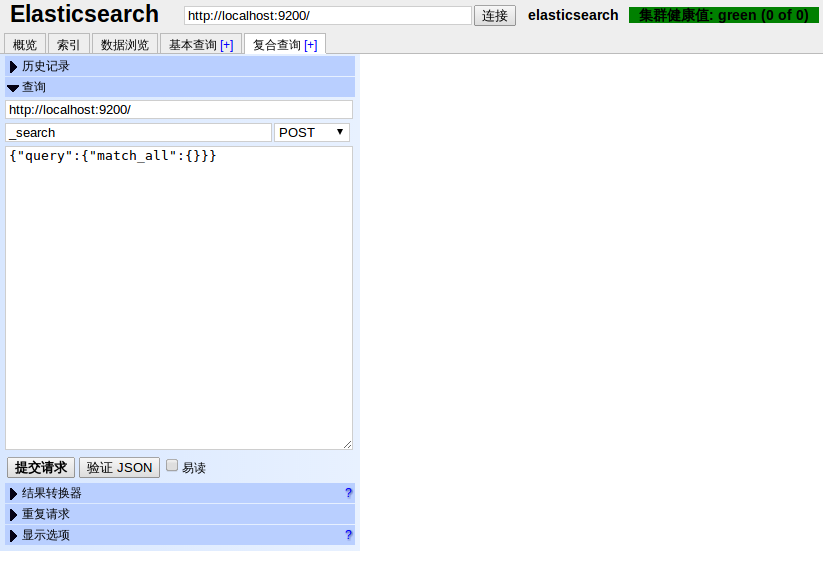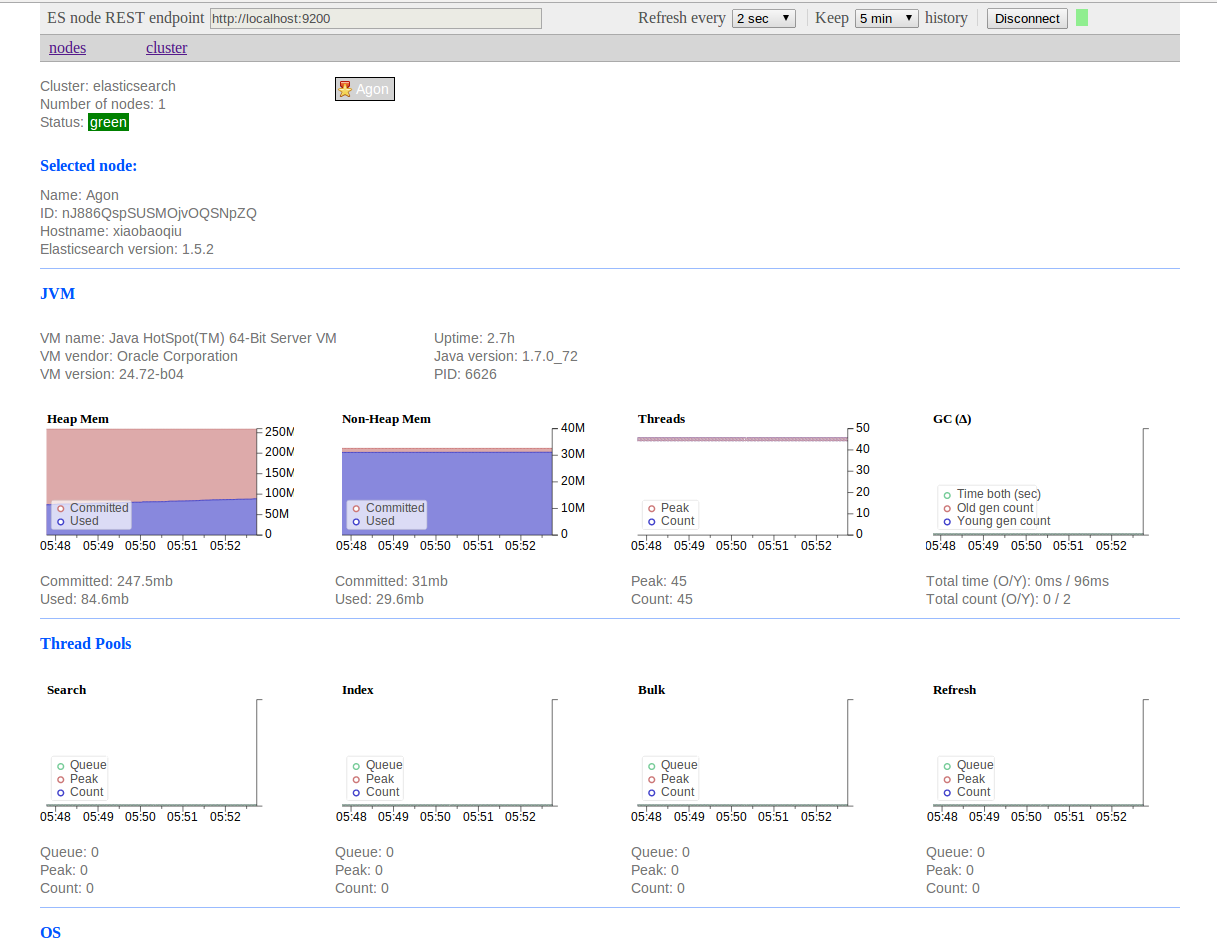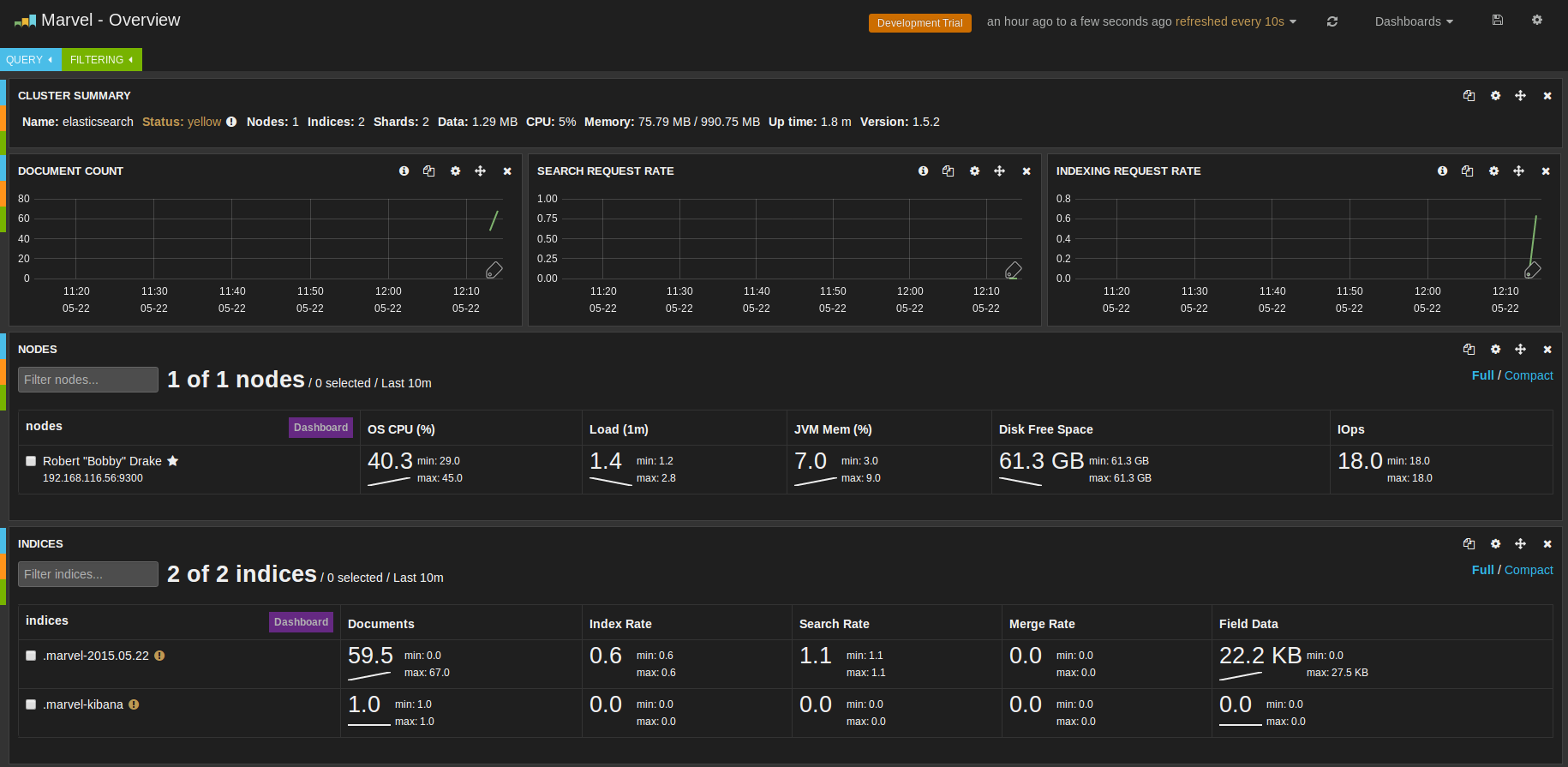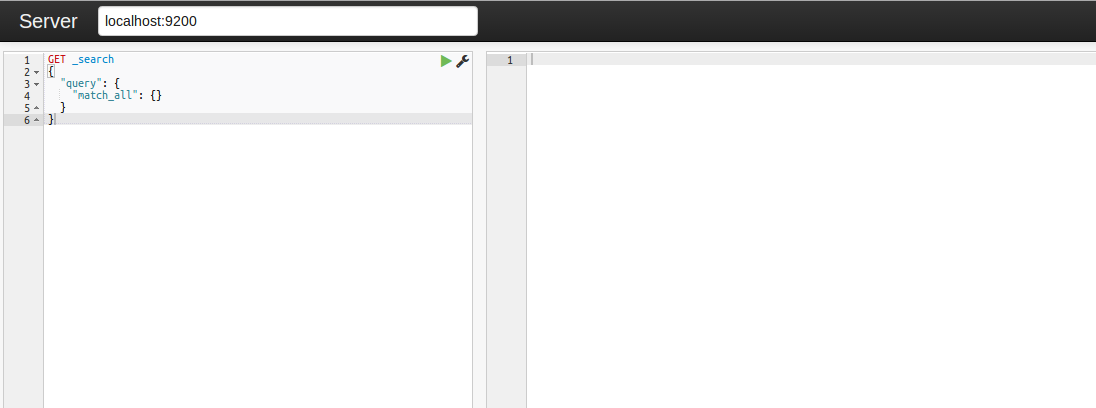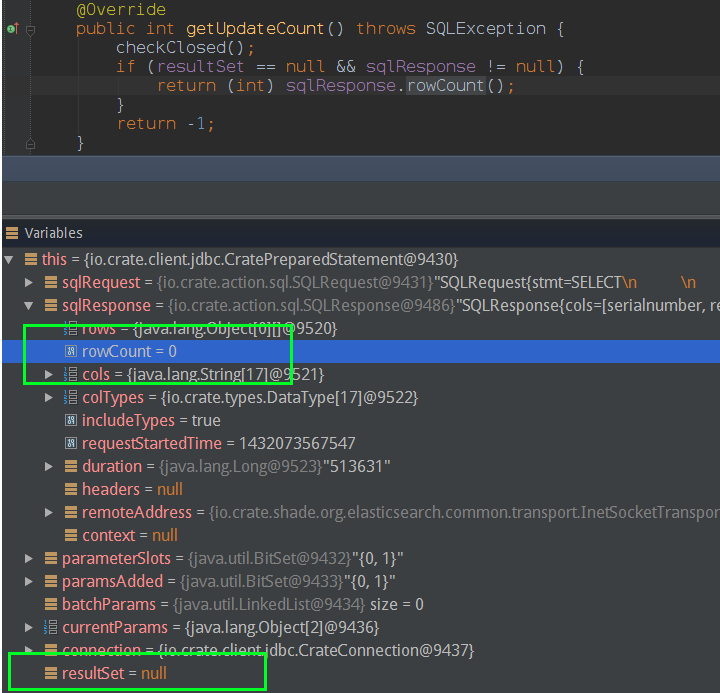1.数据库层面的动态数据源
比如多个读库(Read),可以配置一个虚拟IP,每次读数据库的请求被均衡的分配到各个读库(使用Keepalived等).
这中方式对应用程序是透明的.
2.数据库Proxy
很多现成的数据库Proxy,在Proxy中可以做负载均衡(一般使用LVS,Keepalived等现成应用),权限验证,过滤,业务缓存等控制逻辑.比如:
1.360基于mysql-proxy的Atlas
Atlas是由 Qihoo 360,Web平台部基础架构团队开发维护的一个基于MySQL协议的数据中间层项目。它是在mysql-proxy 0.8.2版本的基础上,对其进行了优化,增加了一些新的功能特性。360内部使用Atlas运行的mysql业务,每天承载的读写请求数达几十亿条。
github:https://github.com/Qihoo360/Atlas
参考:https://github.com/Qihoo360/Atlas/wiki/Atlas%E7%9A%84%E6%9E%B6%E6%9E%84
2.阿里的DRDS
分布式关系型数据库服务(Distribute Relational Database Service,简称DRDS)是一种水平拆分、可平滑扩缩容、读写分离的在线分布式数据库服务。前身为淘宝开源的TDDL,是近千个应用首选组件,已稳定服务了七年以上。已经商业化.
参考:http://docs.aliyun.com/?spm=5176.7622920.9.2.qGx2nq#/pub/drds/brief-manual/summary&summary
3.网易的分布式数据库中间件DDB
DDB(Distributed database)是网易杭研院立项最早,应用最为广泛的后台产品之一,也是国内最早出现的基于现有database之上开发的分布式数据库中间件,目前依然在为网易易信,云音乐,云阅读等大型互联网产品提供稳定的数据库服务。
参考:http://www.majin163.com/2014/09/24/ddb-introduce/
4.百度DDBS
3.代码层面
使用Spring实现数据源动态配置,可以在代码层面达到Master-Slave数据库分离的效果.
其实原理很简单,需要做两个工作:
1.实现一个根据不同key使用不同实际DataSource的自定义DataSource;
2.在请求的ThreadLocal中保存当前请求需要使用的数据库的key;
其中第一个工作Spring已经帮我们做了,见类org.springframework.jdbc.datasource.lookup.AbstractRoutingDataSource.
3.1 AbstractRoutingDataSource简介
下面简单介绍这个类:
1 2 3 4 5 6 7 8 9 10 11 12 13 14 15 16 17 18 19 20 21 22 23 24 25 26 27 28 29 30 31 32 33 34 35 36 37 38 39 40 41 42 43 44 45 46 47 48 49 50 51 52 53 54 55 56 57 58 59 60 61 62 63 64 65 66 67 68 69 70 71 72 73 74 75 76 77 78 79 80 81 82 83 84 85 86 87 88 89 90 91 92 93 94 95 96 97 98 99 100 101 102 103 104 105 106 107 108 109 110 111 112 113 114 115 116 117 118 119 120 121 | |
我们可以继承这个类实现自己的RoutingDataSource,只需要实现determineCurrentLookupKey()方法.下面是一个实现示例,其中DataSourceKeyHolder用来在ThreadLocal中保存key,而我们的RoutingDataSource就可以从ThreadLocal中获取key来决定使用那个具体的数据源:
1 2 3 4 5 6 7 8 9 10 11 12 13 14 15 16 17 18 19 20 21 22 | |
3.2 自己实现RoutingDataSource
Spring自带的AbstractRoutingDataSource功能强大,但是略先麻烦(最终使用的其实只有resolvedDataSources这个Map).我们完全可以自己实现一个简单的RoutingDataSource,比如我们要实现读写分离的动态数据库,一个简单实现如下:
1 2 3 4 5 6 7 8 9 10 11 12 13 14 15 16 17 18 19 20 21 22 23 24 25 26 27 28 29 30 31 32 33 34 35 36 37 38 39 40 41 42 43 44 45 46 47 48 49 50 51 52 53 54 55 56 57 58 59 60 61 62 63 64 65 66 67 68 69 70 71 72 73 74 75 76 77 78 79 80 81 82 83 84 85 86 87 88 89 90 91 92 93 94 95 96 97 98 99 100 101 102 103 104 105 106 107 108 109 110 111 112 113 114 115 116 117 118 119 120 121 122 123 124 125 126 127 128 129 130 131 132 133 134 135 136 137 138 139 140 141 142 143 144 145 | |
3.3 使用实现动态数据源
以我们自己实现的为例子,我们简单展示一下如何使用Spring加上AOP使用我们的动态数据源.
首先定义使用读库和使用写库的注解:
1 2 3 4 5 6 7 8 9 10 11 12 13 14 15 16 17 18 | |
然后定义Aspect,逻辑很简单,只是在执行我们的业务逻辑之前给线程上文写入ConnectionKey信息:
1 2 3 4 5 6 7 8 9 10 11 12 13 14 15 16 17 18 19 20 21 22 23 24 25 26 27 28 29 30 31 32 33 34 35 36 37 38 39 40 41 42 43 44 45 46 47 48 49 50 51 52 53 54 55 56 | |
在Spring配置文件中定义好各个读库和各个写库,定义我们的RoutingDataSource的bean,之后扫描注解就可以了:
1 2 3 4 5 6 7 8 9 10 11 12 13 14 15 16 17 18 19 20 21 22 23 24 25 26 27 28 29 30 | |